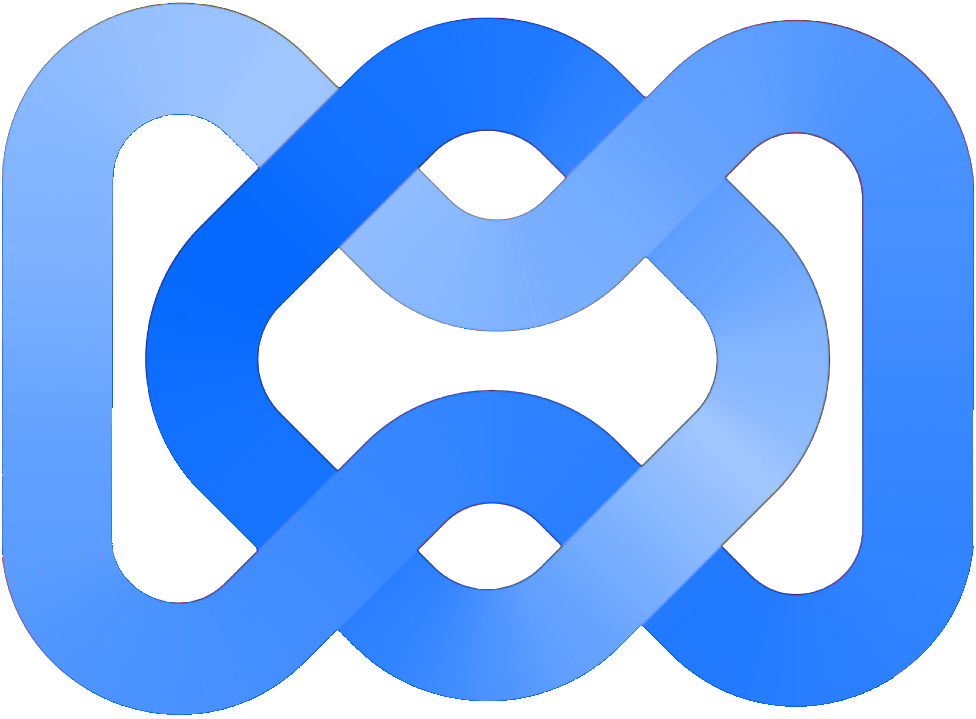MM Locker
- Worried about losing your phone and someone accessing your personal information? MM Locker has you covered.
My App Features
Instant Data Wipe
MM Locker is equipped with a swift data wipe feature that immediately deletes all files if unauthorized access is detected
Custom Unlock Limits
Set the number of allowed unlock attempts. If exceeded, MM Locker will wipe your phone to protect your data.
Simple Setup
Easily activate and manage your security settings, so you can focus on what matters without worrying about data safety.
Warning Alerts
Receive real-time warnings when remaining unlock attempts are four or fewer, keeping you aware of potential threats.
How MM Locker Works
- Although APK downloads are available below to give you the choice, you should be aware that by installing that way you will not receive update notifications and it's a less secure way to download. We recommend that you install the F-Droid client and use that.
Download and install MM Locker. The installation process is quick and straightforward, getting you started in no time.
Grant MM Locker device administrator permissions. This step is crucial as it enables the app to enforce the security policies needed to protect your data effectively.
Configure the number of allowed unlock attempts. Decide how many times an incorrect password can be entered before MM Locker triggers a full system wipe.
Activate MM Locker to start protecting your device. Once activated, the app will monitor unlock attempts and ensure your sensitive data is secure from unauthorized access.